-
Posts
2,071 -
Joined
-
Last visited
-
Days Won
440
Content Type
Forums
Events
Downloads
Profiles
Musicbox
Quizzes
Gallery
Blogs
Articles
Videos
Posts posted by andersonkenya1
-
-
Reptile MK2
Reptile MK2 by Kazmer13
-
Submitter
-
Submitted09/26/2017
-
Category
-
-
Raiden MK2
Raiden MK2 by Kazmer13
-
Submitter
-
Submitted09/26/2017
-
Category
-
-
Noob Saibot MK3
Noob Saibot MK3 by Mike Obrecht
-
Submitter
-
Submitted09/26/2017
-
Category
-
-
Liu Kang MK1
Liu Kang MK1 by Mike Obrecht
-
Submitter
-
Submitted09/26/2017
-
Category
-
-
Ermac MK3
Ermac by Mike Obrecht
-
Submitter
-
Submitted09/26/2017
-
Category
-
-
-
M-GB Game 1
M-GB Game 1 by Bane84
-
Submitter
-
Submitted09/08/2017
-
Category
-
-
M-NES Game 1
M-NES Game 1 by Bane84
-
Submitter
-
Submitted09/08/2017
-
Category
-
-
Scorpion
Scorpion MK2 by Kazmer13
-
Submitter
-
Submitted09/05/2017
-
Category
-
-
Training Room
Training Room by Elecbyte
-
Submitter
-
Submitted09/04/2017
-
Category
-
-
Mountainside Temple
Mountainside Temple by Elecbyte
-
Submitter
-
Submitted09/04/2017
-
Category
-
-
Kung Fu Man
Kung Fu Man by Elecbyte
2nd file: Stronger AI Patch by Netyzh
-
Submitter
-
Submitted09/04/2017
-
Category
-
-
Well, the challenge is here:
-
I actually meant the 4v4 simul battle to begin with... well, here it is:
-
This post didn't seem to appear in my notification but yeah I'll challenge your team in 4v4 turn.
-
Sure, I'll do your request and challenge your team in 4v4 turns battle.
-
More features are going to develop soon and I'll keep an update for any other new appearance from the website.
-
 2
2
-
-
Just an update the couple of new plugins have been installed so there might couple of extra tab shown on the web page.
-
To use the 4v4 and 3v3 patch, you need to place the 4v4 or 3v3 on the same location where your mugen.exe is located. After you place it then you open 4v4 or 3v3 exe file, go to any mode such as "watch mode" and then select "simul" and then you'll be able to choose 4 or 3 characters instead of 2 for the simul match. Just note that 4v4 or 3v3 only works for mugen 1.0 or higher. Winmugen would not work for 4v4 or 3v3 patch.
If you want to see the example of the mugen game I set up for the 4v4 and 3v3 here is the attachment, you'll be able to see where the 4v4 or 3v3 patch is located, open either 4v4 or 3v3 exe file by clicking it and then choose simul in watch mode and you'll be able to select 4 or 3 characters instead of the usual 2,
-
To add characters and stages in mugen, you must do the following:
1. Download a Mugen character and then extract the zip file to have it as a folder of the character name.
2. Drag the character folder of your mugen character into the "char" folder located in your mugen folder.
3. After putting the character folder into the "char" folder, go to your "data" folder from your mugen folder and find select.def file.
4. Open the select.def file and insert your characters folder name exactly spelled in the select.def notepad file. For example, if I'm inserting "SuperMario" char name, then you have to insert the "SuperMario" (without the quotes) exact spelled name in the select.def file. If you see "randomselect" name in your select.def notepad, you can simply replace the name "randomselect" to "SuperMario" (without the quotes) to make him appear in the select screen. Also, make sure that the name of the character for the folder is the same with the def file name in your characters folder. For example, the kfm character folder name is "kfm" and the def file inside of kfm folder is also spelled as "kfm". If any of these names are misspelled then the character will not appear in the game.
5. Otherwise, when you open the mugen game and go to arcade, watch mode or etc. The character should appear on the select screen.
-
This Forum is still in-process of developing and we are technically working on this site.




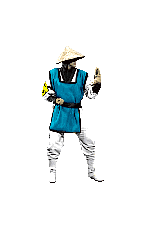

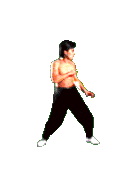


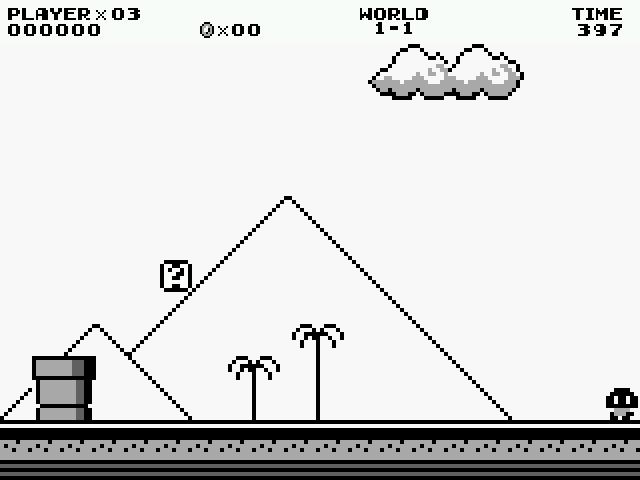
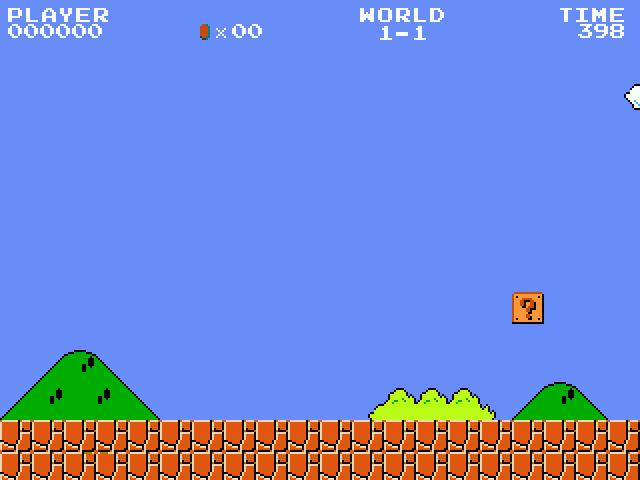






Smoke MK2
in Characters
Posted
View File
Smoke MK2
Smoke MK2 by Kazmer13